iPhone & Android Integration for BMW
[[| price]]
177
We're changing for you!
Check out our new website





Let us find the right version for you.
We'll confirm pricing, compatibility and product details for your car:
Compatibility Not Confirmed
This product is right for your BMW
This product is not recommended for your BMW
$[[set.originalPrice-set.price|price]]
$[[set.price|price]] $[[set.originalPrice|price]]
[[set.name]]
RemovePlease select an option before adding to the cart.
$[[set.price|price]]
[[set.name]]
RemovePlease click on the below checkbox to proceed.
Total Price:
$[[originalPrice|price]]
$[[price|price]]
Delivery time:
[[product.deliveryTime]]
Overnight shipping possibility
[[product.threshold]]
In stock, only [[product.stock_left]] left
In stock, only [[product.stock_left]] left
Delivery time: [[product.deliveryTime]]
[[product.threshold]]





Need help with installation? We will help
Website
Map
Free DIY Essentials? Use coupon* XMAS2022
See all upgrades
ideal for you
You'll know all pricing, compatibility and product details for your BMW/MINI:
*For orders above $700
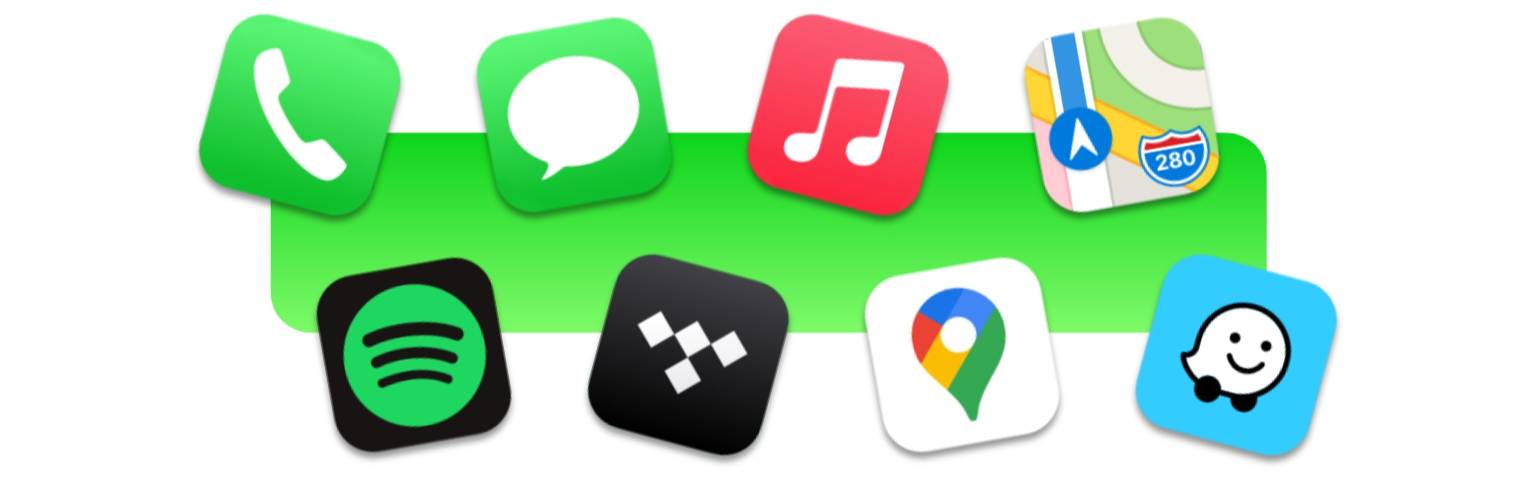




Let us find the right version for you.
We'll confirm pricing, compatibility and product details for your car:
BMW CarPlay is activated through a remote cable coding session. It is a very simple process that takes no more than 30 minutes. After you complete your order, we send you a coding cable (if you don't have one and add it in the top Option section). Once you receive it, you will be able to schedule a coding session for the time that suits you best. During the session, just plug in the cable, follow the instructions from our technician and CarPlay will be unlocked.
To prepare for your coding session you will need a laptop running Microsoft Windows and a WiFi internet network that you can connect to in your car. A Mac computer running Windows should work too. The coding cable must be plugged into your laptop’s Ethernet port (if you don’t have one, you can use an adapter).
Watch the video to understand the cable activation process better.
The BimmerTech package includes everything necessary for unlocking CarPlay:
WiFi Antenna
Please note that if you have a WiFi Antenna among available addons at the top Option section, it means that your car isn’t equipped with it. We recommend adding the WiFi Antenna to your order as CarPlay won’t work without it. Our WiFi antenna works exactly like a factory-original part, and — unlike many aftermarket antennas — will not cause any error codes in your vehicle.
In case it is required to install the WiFi Antenna, the process will be quick and pretty straightforward. See it for yourself.
Will my coding still work if I update my iDrive system?
If your dealer upgrades or resets your iDrive system, the above coding (and any other custom modifications) will most likely be deleted. Cable coding options can be recoded by us for a fee of $75, irrespective of the number of features.
A cable coding session can be conducted on all modern PCs and many Mac computers running Windows or MacOS. Find out the requirements for the cable coding session.
Let us find the right version for you.
We'll confirm pricing, compatibility and product details for your car:
See lessmore
Comments
Comments ([[comments.length]])
This email is already registered.
Please Log In to continue.
Rate the product
Log in to leave a comment:
Filter:
Let us find the right version for you.
We'll confirm pricing, compatibility and product details for your car:
Let us find
the right version for you
We'll confirm pricing, compatibility and product details for your car:
Enter your VIN[[Math.floor(Math.random() * (30 - 15)) + 15]] people in the last 24 hours
added [[product.name]] to the cart!
[[comment.name]]